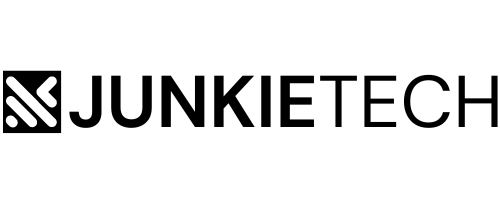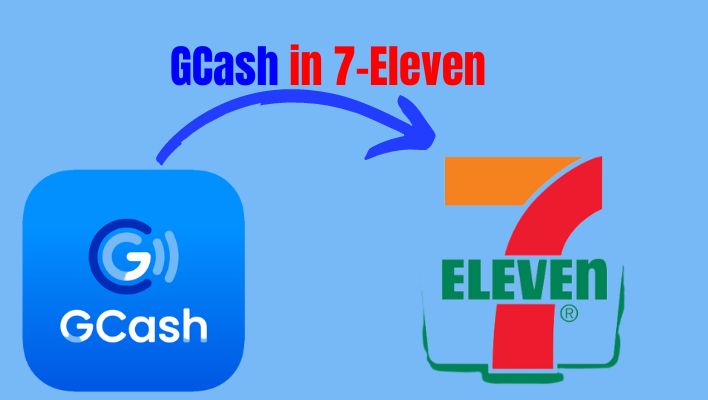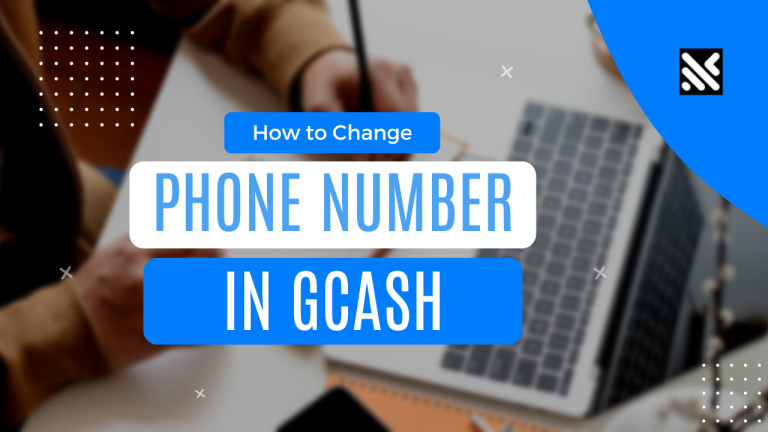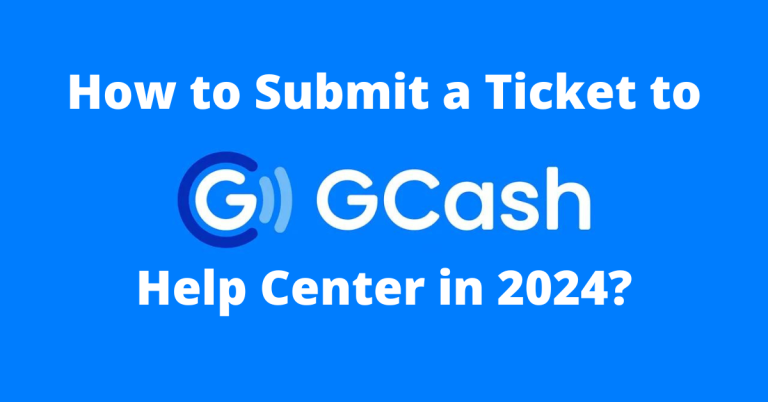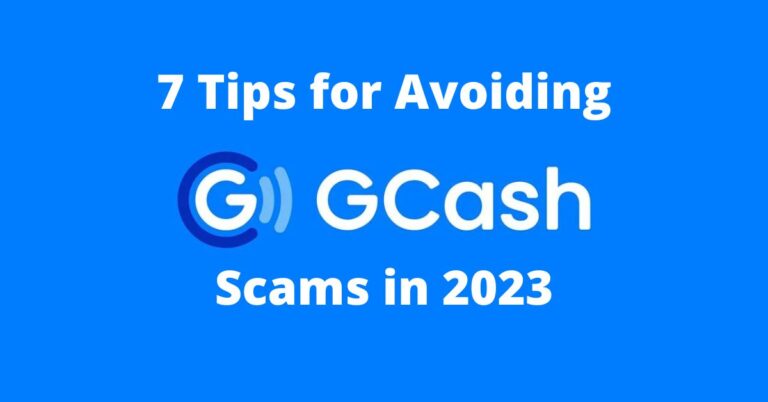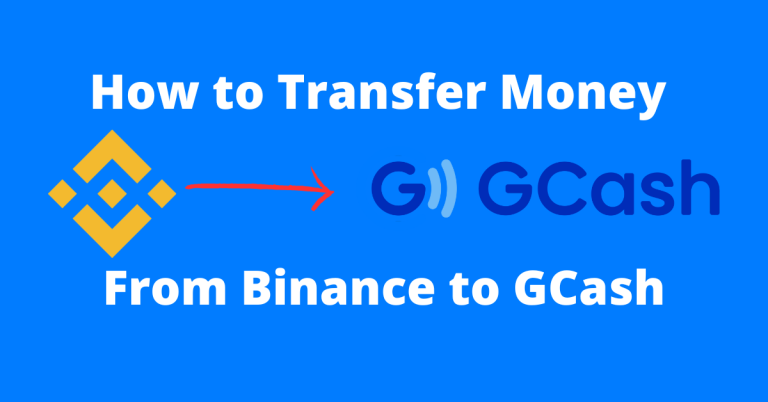How To Check Autosweep RFID Balance?
Have you ever struggled with transactions because your Autosweep RFID balance was low? Many of you may have encountered the issue of insufficient money in your RFID wallet.
Check Autosweep RFID Balance is a common problem for motorists because many still have no idea how to check the Autosweep RFID balance inquiry properly.
If you are one of them, don’t worry. We will now provide you with three solutions to your problem.
What is Autosweep RFID?
It is a toll road that provides safe and quick transactions to highway drivers. The Toll Regulatory Board announced that beginning in December 2020, all drivers/motorists must use cashless transactions at all toll gates.
Thus, Autosweep RFID enables motorcycle riders to pay their tool-gate fees with a card rather than cash. All motorists with an account will have an RFID sticker on their vehicle.
RFID is operated by San Miguel Corporation (SMC) and Metro Pacific Tollways Corporation (MPTC). MPTC is in charge of Easytrip expressways, while SMC oversees Autosweep expressways.
However, regardless of the type of RFID you use, you can pay on other expressways by creating another account, which means you can use two versions (one for Autosweep and one for Easytrip with just one sticker).
How To Check Autosweep RFID Balance?
There are several ways to check the balance. You can check it at the toll booths, via SMS, or on the website.
Here’s how Autosweep customers can check balance inquiries.
Autosweep Toll Gates

Most drivers use this method to check their RFID balance because it is the simplest. Look at the monitors on your left side when passing through a toll gate on AutoSweep expressways. The machine will display your balance along with the money you have spent.
When your balance falls below PHP 300, the monitor will notify you that you need to reload your account. Autosweep says the minimum net balance after toll fees is PHP 100.
Check Autosweep Balance with SMS

This method is the quickest because you can check the remaining amount anytime with a single text. To check the Autosweep balance via SMS, type AUTOSWEEP BALINQ Plate Number and send it to (0917) 860-8655 for Globe Autosweep or (0918) 860-8655 for Smart Autosweep.
You will receive an automatic message informing you of the remaining value on your Autosweep RFID.
Check RFID Balance through the Official Website

This method is still valid as of 2023.
After signing up for AutoSweep, you must register your account on the official website (www.autosweeprfid.com) to use services such as balance inquiries and statement of account summary requests.
- Enter your account number, plate number, card number, email address, and full name to register. Simply navigate the BALANCE INQUIRY option on the main menu and select CUSTOMER WEB PORTAL. You will notice two options: ACCOUNT REGISTRATION and SIGN-IN ACCOUNT.
- Please sign in to your account. Log in to your account after you’ve registered it. Simply enter your email address and password. When you log in, you will see your account information.
- Navigate to ENROLLED ACCOUNTS and press the BALANCE button. Finally, your account balance will be displayed.
Mobile App
NOTE: This method is still valid as of 2023.
This only applies to Android smartphones.
- Go to the AutoSweep official website using your mobile phone: www.autosweeprfid.com.
- Select BALANCE INQUIRY from the main menu. Then select SMS & MOBILE.
- Look for the green box labeled “How to Install the Autosweep RFID Balance Inquiry App.” There are instructions and a “DOWNLOAD” button there. Install the app
- Launch the app after it has been downloaded. If you haven’t yet registered an account on the website, you can also do so through the mobile app. Make sure you first register.
- Log in to your account and select the BALANCE tab.
How To Reload Autosweep RFID Balance?
You can reload your balance on the website in the same way that you check. Furthermore, the CLIQQ machine in 7-Eleven convenience stores can assist you with a few simple information filling-in steps. You can also recharge your account at any Autosweep partner banks, including’s Bank of Commerce, BPI, Chinabank, and Maybank.
Use GCash if you are at home. When you open the app, look for the ‘Autosweep RFID’ option under ‘Transportation’ in the ‘Pay Bills’ section. All you have to do is enter the amount to reload plus a PHP 10 service fee.
Frequently Asked Questions
1. Is there an Autosweep RFID app?
AutoSweep RFID Balance Inquiry is a free app for Android that is part of the Education category. Intelligent E-Processes Technologies Corporation is the company behind AutoSweep RFID Balance Inquiry. The most recent version released by its creator is 1.4.
2. How do I add a balance to Autosweep?
THROUGH A MOBILE APP. Android users can download the Autosweep App. Download the app, create an account, and sign in. After logging in, tap the “Balance” button to view your Autosweep RFID load balance.
3. How do I locate the Autosweep RFID account statement?
You must enter the necessary information, such as your account number, license plate or line number, email address, and full name. You can obtain the customer’s request by visiting our website at www.autosweeprfid.com or one of our Autosweep RFID stations.
4. How can I locate my RFID account number?
Type your RFID 12-digit account number on the front of your Easytrip RFID card and the 16-digit card number on the back below the barcode. Indicate the location of the tag. This is where your RFID sticker will be placed.
5. When does the Autosweep load expire?
The load in either Easytrip or Autosweep RFID has no expiration date. Motorists can reload their stickers at toll booths if they run out of load while passing through a toll gate.
Conclusion
We’ve covered everything you need to know about checking the balance of your Autosweep in the Philippines, so you won’t have to worry about anything. It is critical to remember that insufficient funds can lead to various inconvenient situations.
The process of paying tolls has changed and is now slightly more complicated than the traditional method. To ensure a hassle-free experience while paying for tolls, it is advisable to be familiar with the latest technology used in toll gates. This will help you interact more easily with the system and complete your transactions smoothly.