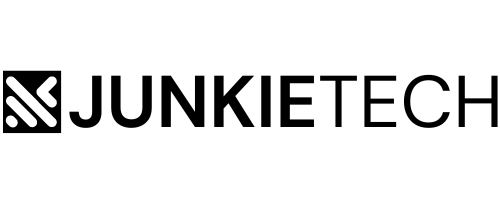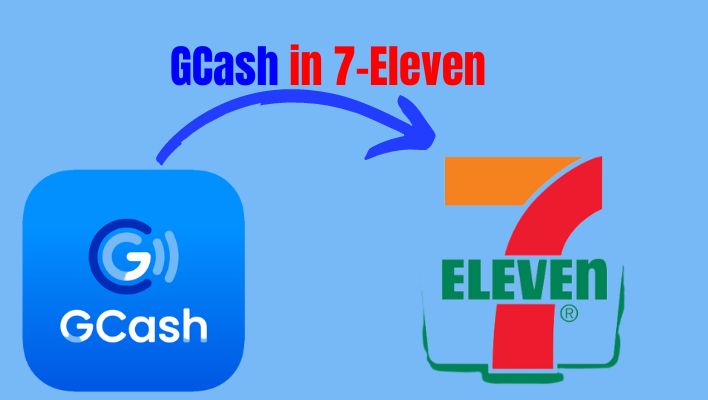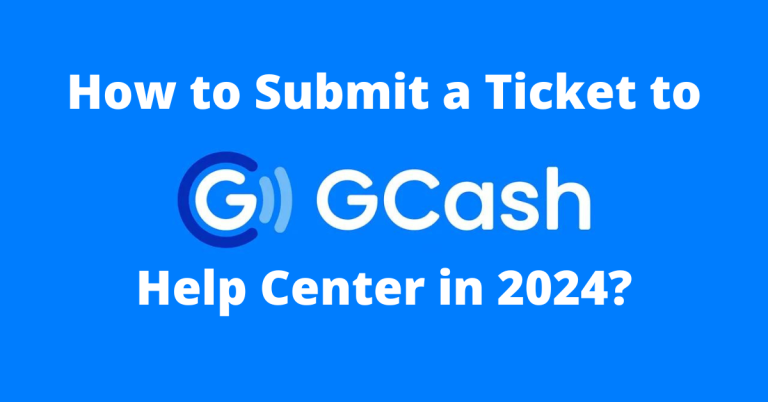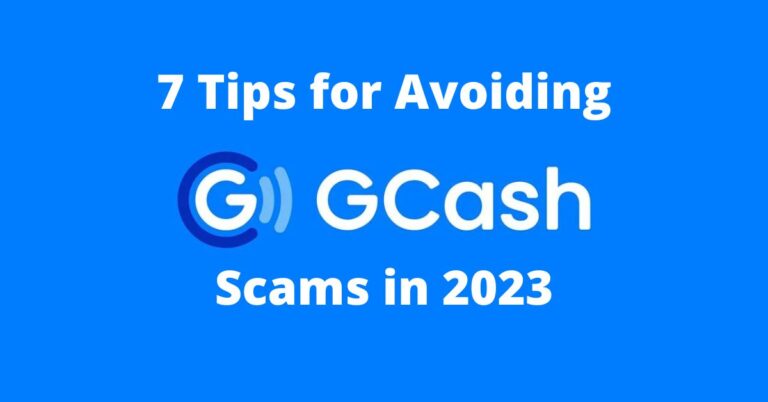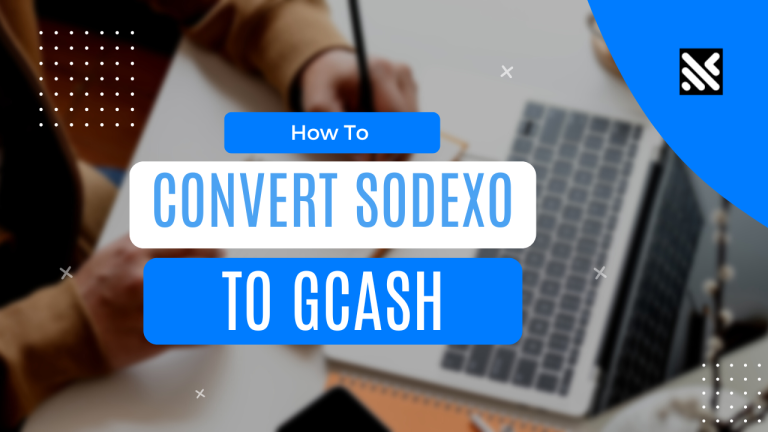How To Cash in GCash in 7-Eleven
Customers in the Philippines benefit from a high level of convenience from PH GCash and 7-Eleven but in very different ways.
You can cash into your GCash account, like placing dollars in your bank account over the counter. If you want to discover how to convert GCash into cash at a 7-Eleven outlet, read the complete article.
You have Two Choices for Depositing Cash into your GCash Account at a 7-Eleven Shop.
Using the CliQQ App
The first approach is to use the CliQQ app:
- Open the CliQQ app on your mobile device.
- From the drop-down menu, select “Add e-money.”
Cashing in your GCash at 711 with the CliQQ app:
- Select the GCash option.
- CliQQ App 2 tutorial for cashing in GCash at 711 locations.
- Enter your GCash number in the box below.
- Input and confirm the amount you want to cash in.
- Two alternatives: quickly submit the barcode to the cashier or take a screenshot.
- If you cannot capture a screenshot, start a new transaction or go to the Manage Transactions section to find the most recent one.
If the cash effort was unsuccessful, you must obtain a receipt.
GCash will send you an SMS to verify the transaction once it successfully sends the funds to your account.
Using the CliQQ Kiosk Machine
The CliQQ kiosk machine is another option for withdrawing your winnings:
- Locate the 7-Eleven store closest to you and bring your wallet with you.
- Please determine whether a CliQQ kiosk is available and connected to the internet.
- Using the button on the home screen, pick e-money.
- Select the GCash symbol.
- Enter the amount you want to cash in and your GCash phone number.
- Before printing the receipt, double-check all of the information.
- Go to the cash register and hand your receipt and money to the cashiers.
- Please obtain the payment receipt as proof of payment if GCash fails to credit the funds to your account.
Your cash-in attempt was successful, and GCash would notify you through SMS shortly (in most cases, almost instantly).
The CliQQ machine is unavailable, out of service, or under maintenance at the 7-Eleven store you visit; please ask the cashier about alternative options.
If you don’t have your phone, they can sometimes process your transaction using a phone in the store, which is helpful.
There is a maximum cash-in limit for GCash at the 7-Eleven store.
You can deposit a maximum of P10,000 in a single transaction to your GCash account at 7-Eleven.
If the amount you want to withdraw is more significant, you can split the transaction into multiple portions.
Remember that the monthly limit for a basic account is only 10,000 pesos; for a fully verified account, this limit increases to 100,000 pesos. For a GCash Plus or Enterprise account, it increases to 500,000 pesos.
Could you please rephrase your request in the active voice?
The least amount you must have in your GCash account before cashing it in at a 7-Eleven convenience store is P50.
For example, if you cash in P70 but input P50, you can generate a new transaction receipt or another P50 transaction, resulting in a P100 payment to the cashier. This is because you would have two different transactions where you entered P50.
7-Eleven locations charge a GCash Cash-In fee.
There is no fee for depositing funds up to the monthly free limit of P8,000 into your GCash account at any 7-Eleven store.
Suppose you have exceeded the monthly free limit of P8,000 for depositing funds into your GCash account at any 7-Eleven store.
Your account will automatically deduct a service fee of 2% of the excess if you have exceeded the limit.
In that case, the system will automatically deduct a service fee equivalent to 2% of the excess amount from your account.
Note that you will not be asked to pay additional transaction fees to the cashier during this transaction. If you need a precise amount of money, such as when paying bills, you should add extra funds to your cash to account for the 2% reduction.
Because the limit is adjusted on the first of each month, you are eligible for free cash-ins at 7-Eleven shops up to a monthly maximum of P8,000.
What is the maximum monthly amount I can cash out if I have multiple GCash accounts?
Even if you have registered all your mobile numbers under your name, the restriction is applied separately to each GCash mobile number.
If you have up to five GCash accounts, you can withdraw up to P40,000 for free every month at any 7-Eleven store.
You can transfer the funds to other accounts once they have been credited to your GCash account.
You must deposit funds into your CIMB account using the number linked with your Fast Plus, UpSave, or GSave account.
If you don’t have access to your mobile device right now, please do the following:
- Go to the 7-Eleven convenience store closest to you.
- Determine whether or not a CliQQ machine exists and whether it is working.
- Navigate to the e-money part of the screen and click there
- Use your finger to select the CIMB button.
- Fill in the blanks with your cell phone number, account number, and the amount you want to cash in.
- Before printing the transaction receipt, double-check that all the information is correct.
- It is presenting the cashier with the transaction receipt together with your payment.
- You should obtain a payment receipt as proof if the funds were not properly deposited into your CIMB account.”
The funds from your 7-Eleven transaction are typically credited to your account within a few minutes.
Via CIMB
If the 7-Eleven store you buy from does not have a CliQQ machine or you wish to acquire the transaction receipt in advance, you can finish the purchase using the CIMB mobile app.
First and foremost, open the CIMB app on your mobile device.
Click the “Cash In” button.
From the available options, select “Over-the-Counter Cash-In.”
Tap on the 7-Eleven icon to select it.
Select the CIMB account number that corresponds to yours from the dropdown menu.
Please enter the amount that you have deposited.
Click the Next button.
Take a screenshot of the barcode on your phone or show it to the 7-Eleven cashier on your phone.
Is there a charge for using CIMB cash at 7-Eleven, or is it free?
There were no transaction fees, processing fees, convenience fees, or other expenses involved with cashing in CIMB at 7-Eleven convenience stores. However, on November 9, 2021, CIMB issued an advisory saying that, as of that date, 7-Eleven transactions done over the counter would be subject to a cash-in fee.
What and how much is the cash-in charge for CIMB at 7-Eleven?
A single cash-in transaction at any 7-Eleven convenience store now costs P25, which is added to the transaction.
Remember that you do not need to add additional sums to pay for the generated barcode receipt.
The CIMB app will automatically deduct the P25 payment from your balance, which you can view within the app. You must pay the invoices totaling P2,000, but you can only withdraw P2,025 from the ATM because P25 will be deducted.
What is the maximum withdrawal amount from a CIMB account at 7-Eleven?
One advantage of the situation is that the cash-in cost of P25 is fixed and only applies to the maximum cash-in value of P10,000. The service fee is a dismal 0.25 percent of the amount you would cash out.
If you let your money grow interested in your UpSave or GSave account, you can soon withdraw it.
What is the smallest amount from which a CIMB account can be withdrawn at 7-Eleven?
You can put a minimum amount of P100 in your CIMB account using cash at any 7-Eleven convenience store. It is critical to remember that the cash-in cost will remain at a flat rate of P25.
To pay the exact service cost as GCash, you must have a transaction amount of at least P1,250. Compared to GCash, you will save on service fees when you cash more.
How to Withdraw Cash from a 7-Eleven GCash Account
Unfortunately, you cannot withdraw funds from your GCash account at 7-Eleven locations; however, GCash does provide an alternative. Family Mart is the only partner convenience store that offers cash-out services, and you need to present one valid government-issued ID to avail of the service.
However, seeing other consumers interested in making a purchase is not impossible. If the 7-Eleven store you are in cannot complete GCash cash-in requests, you should consider facilitating a transaction with them.
What actions must I follow to withdraw money from my GCash account at a convenience store?
If you want to exchange your GCash for cash at a convenience store, you must first follow these steps:
The first step is to visit the Family Mart that is most convenient for you.
Step 2: Go to the cash register and inquire about the availability of the GCash Cash Out service.
Step 3. Prepare a valid form of identification, your GCash mobile number, and the cash-out amount.
Step 4: Confirm that the OTP supplied to your phone number is correct, then show it to the cashier.
Step 5: After verifying your identity, the cashier will hand you your money.
7-Eleven can be found almost anywhere in the Philippines. You can deposit money into your GCash account conveniently and widely available.
You can now relax; if you need to deposit money into your GCash account, go to the 7-Eleven nearest you.
FAQs:
Is there a fee for cashing in at 7-11?
Please remember that there is a 2% cash-in fee for 7-Eleven Connect cash-ins ranging from 20 PHP to 20,000 PHP and that the highest amount cashable through 7-Eleven is 20,000 PHP.
Where can I withdraw GCash without paying a fee?
The good news is that using the Bank of the Philippine Islands (BPI) or UnionBank to cash into GCash is free. Please note that cashing out using PayPal is also free of charge. As a result, if you wish to avoid paying fees when funding your GCash account, utilize BPI, UnionBank, or Paypal to Cash In.
Conclusion
In conclusion, cashing into your GCash account at 7-Eleven is a quick and convenient way to add funds and enjoy hassle-free transactions.