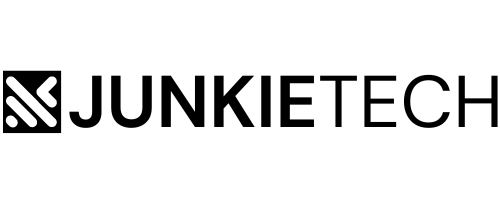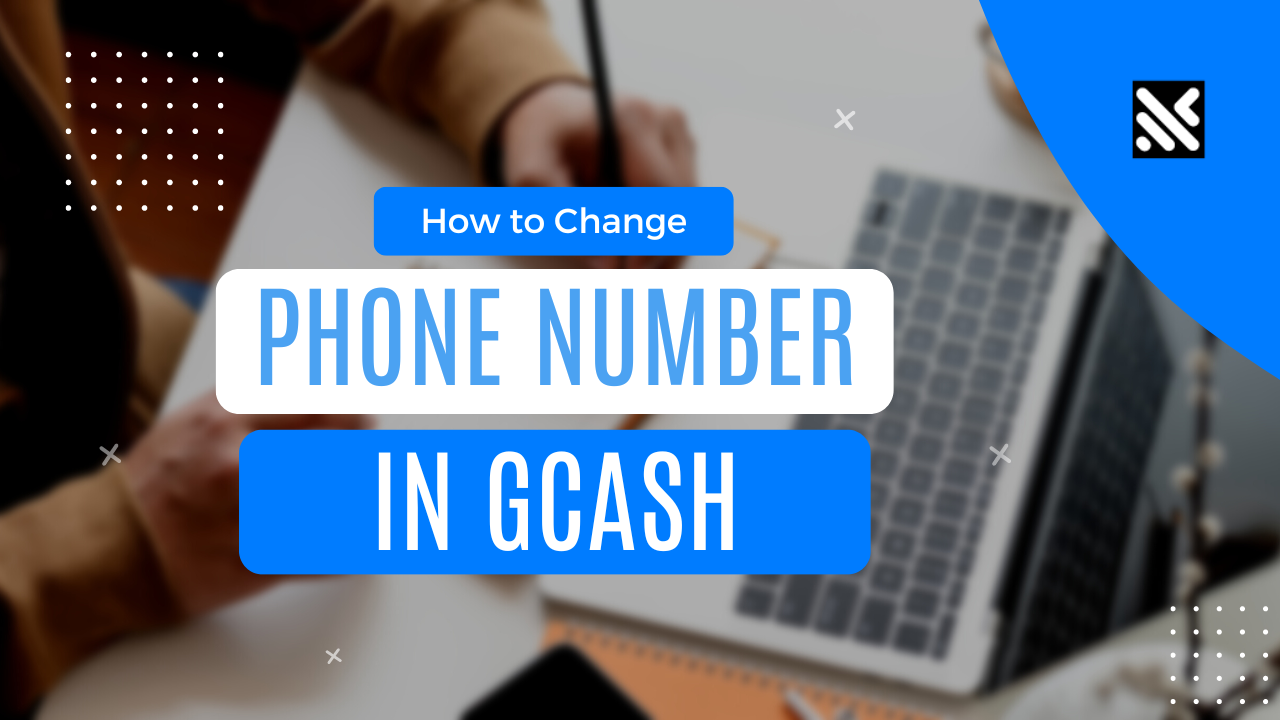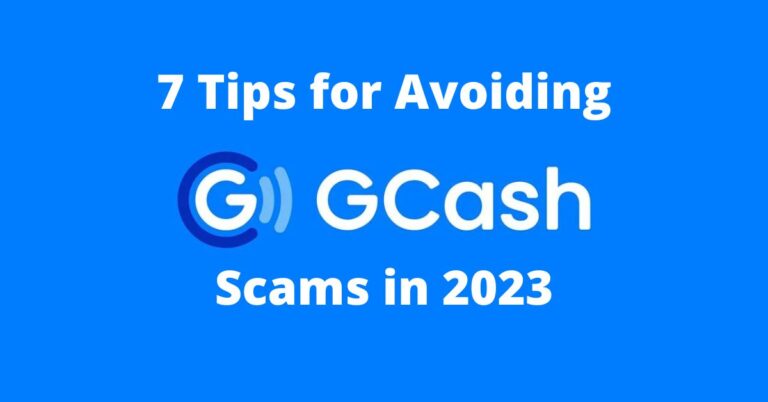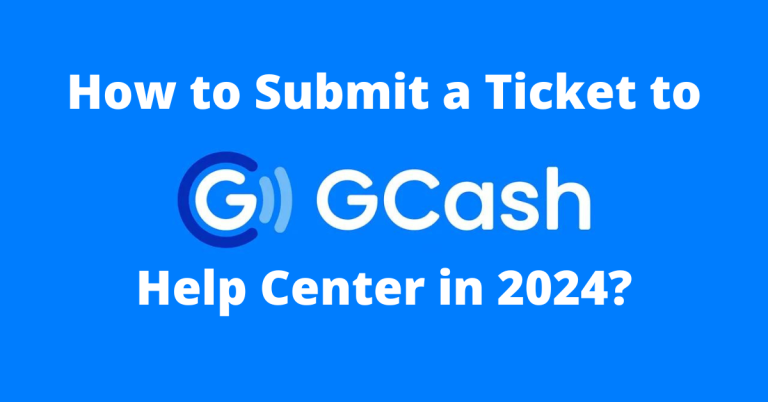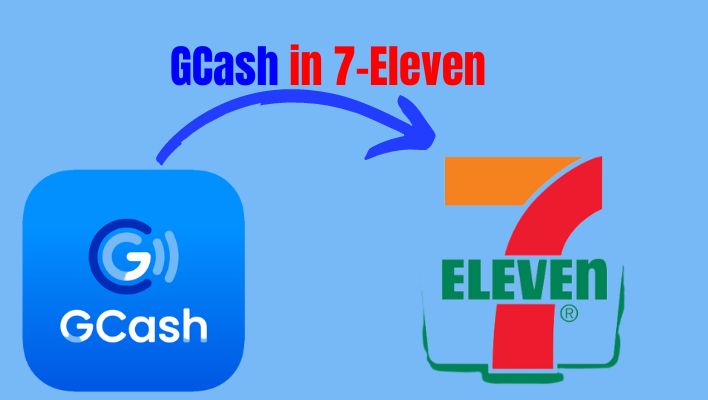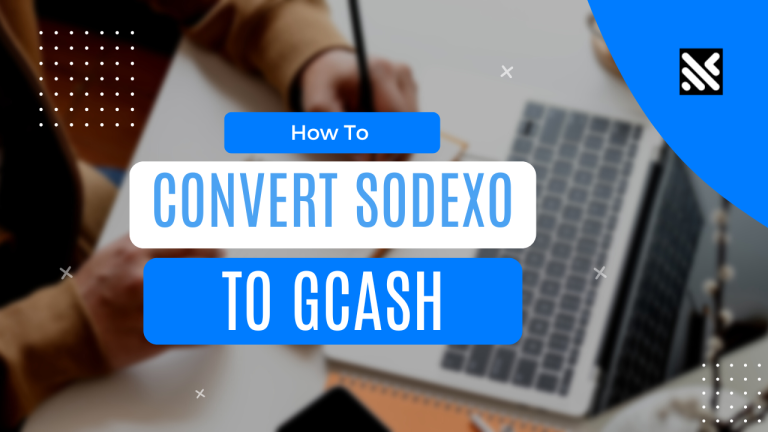How to Change Phone Number in GCash?
Are you looking to change your phone number in GCash? Look no further! In this article, we will guide you through the simple steps to update your phone number hassle-free. Whether you’ve got a new number or you’re switching to a different one, we’ve got you covered.
Changing your phone number in GCash is a straightforward process that can be done in just a few minutes. By following our step-by-step instructions, you’ll be able to enjoy seamless transactions with your new number in no time.
At GCash, we understand the importance of convenience and security, which is why we’ve made it easy for you to update your phone number without any complications. With our user-friendly interface and clear instructions, you’ll have no trouble changing your phone number and continuing to enjoy the benefits of using GCash for all your digital transactions.
So let’s get started and make sure your GCash account is up to date with your new phone number. Read on to find out how to change your phone number in GCash and take advantage of our seamless mobile payment services.
Step-by-step guide on changing phone number in GCash
Changing your phone number in GCash is a simple process that can be completed in just a few steps. Here’s how to do it:
- Open the GCash app on your mobile device and log in to your account.
- Once you’re logged in, tap on the menu icon in the top-left corner of the screen.
- From the menu, select “Settings” and then choose “My Account.”
- In the “My Account” section, you’ll see your current phone number listed. Tap on it to proceed.
- A new window will open, allowing you to enter your new phone number. Make sure to double-check the number for accuracy.
- After entering your new phone number, tap on the “Save” button to confirm the change.
- GCash will send a verification code to your new phone number. Enter the code in the app to verify the change.
- Once the code is verified, your phone number will be successfully updated in GCash.
That’s it! You’ve successfully changed your phone number in GCash. Now you can enjoy all the benefits of using GCash with your new number.
Common issues and troubleshooting tips
While changing your phone number in GCash is usually a smooth process, you may encounter some common issues along the way. Here are a few troubleshooting tips to help you overcome them:
- Invalid verification code: If you’re having trouble verifying the change with the code sent to your new number, make sure you’re entering the code correctly. Double-check the digits and try again. If the problem persists, contact GCash support for assistance.
- Error messages: If you encounter any error messages during the phone number change process, take note of the message displayed and try again later. If the issue persists, reach out to GCash support for further guidance.
- Network connection: Ensure that you have a stable internet connection while changing your phone number in GCash. A weak or intermittent connection may cause delays or errors in the process. Connect to a reliable Wi-Fi network or use mobile data for a smoother experience.
If you’re still experiencing difficulties or have specific concerns, don’t hesitate to reach out to GCash support. They are available to assist you and provide solutions to any issues you may encounter during the phone number change process.
Best practices for updating your phone number in GCash
When updating your phone number in GCash, it’s important to follow some best practices to ensure a seamless transition and maintain the security of your account. Here are a few tips to keep in mind:
- Double-check your new phone number: Before confirming the change, verify that you have entered your new phone number correctly. A mistake in the number may cause issues with future transactions.
- Update your contact information: After changing your phone number, remember to update your contact information in other platforms or services linked to your GCash account. This includes banking apps, online marketplaces, and any other platforms where you use GCash for transactions.
- Keep your GCash app updated: Regularly update your GCash app to ensure you have the latest features and security enhancements. App updates often include bug fixes and improvements that can enhance your overall experience.
- Enable two-factor authentication: To add an extra layer of security to your GCash account, consider enabling two-factor authentication. This will require you to enter a verification code in addition to your password when logging in, adding an extra level of protection against unauthorized access.
By following these best practices, you can ensure a smooth and secure transition when changing your phone number in GCash.
Benefits of keeping your GCash account information up to date
Keeping your GCash account information up to date, including your phone number, offers several benefits. Here are a few reasons why it’s important to maintain accurate account details:
- Seamless transactions: With an updated phone number, you can continue to enjoy seamless transactions using GCash. Whether you’re sending money to friends, paying bills, or making online purchases, having the correct phone number linked to your account ensures smooth and hassle-free transactions.
- Improved security: Updating your phone number helps to enhance the security of your GCash account. It ensures that you receive important notifications and alerts related to your account, such as transaction confirmations, security alerts, and account updates.
- Access to new features and promotions: GCash often introduces new features and promotions exclusively for its users. By keeping your account information up to date, you’ll be informed about these updates and have the opportunity to take advantage of them.
By regularly updating your phone number and other account information, you can maximize your GCash experience and take full advantage of its features and benefits.
Frequently asked questions about changing phone number in GCash
- Is there a fee for changing my phone number in GCash? No, changing your phone number in GCash is free of charge. It’s a simple process that can be done within the app.
- Can I change my phone number in GCash multiple times? Yes, you can change your phone number in GCash multiple times if needed. However, it’s recommended to keep your phone number up to date and avoid frequent changes to ensure smooth transactions.
- Will changing my phone number affect my GCash balance or transaction history? No, changing your phone number will not affect your GCash balance or transaction history. All your account details, including your balance and transaction history, remain the same.
- Can I use my GCash account while changing my phone number? Yes, you can continue to use your GCash account while changing your phone number. The process is designed to be seamless, allowing you to perform transactions as usual.
- How long does it take to change my phone number in GCash? The process of changing your phone number in GCash is usually completed within a few minutes. However, delays may occur depending on network conditions or other factors.
Alternatives to changing phone number in GCash
If you’re unable to change your phone number in GCash or prefer not to do so, there are alternative options to consider:
- Create a new GCash account: If you have a new phone number and prefer to start fresh, you can create a new GCash account using your new number. Keep in mind that this will require setting up a new account and transferring any existing funds or balances.
- Link a different payment method: If you don’t wish to change your phone number, you can still use GCash by linking a different payment method, such as a bank account or credit card. This allows you to continue using GCash for transactions without changing your phone number.
- Contact GCash support: If you’re facing difficulties or have specific concerns about changing your phone number in GCash, it’s recommended to reach out to GCash support for assistance. They can provide guidance and explore alternative solutions based on your situation.
Security measures to protect your GCash account during the phone number change process
While changing your phone number in GCash is a secure process, it’s important to take additional measures to protect your account. Here are some security tips to keep in mind:
- Avoid sharing your verification code: During the phone number change process, GCash will send a verification code to your new phone number. Be cautious and avoid sharing this code with anyone. GCash will never ask for your verification code through calls or messages.
- Enable biometric authentication: To add an extra layer of security, consider enabling biometric authentication, such as fingerprint or facial recognition, for accessing your GCash app. This ensures that only you can access your account and perform transactions.
- Regularly review your transaction history: Keep an eye on your GCash transaction history to identify any unauthorized or suspicious activities. If you notice any unfamiliar transactions, contact GCash support immediately.
- Use a strong password: Ensure that you have a strong and unique password for your GCash account. Avoid using easily guessable passwords and consider using a password manager to securely store your credentials.
By following these security measures, you can safeguard your GCash account during the phone number change process and protect your personal and financial information.
Contacting GCash support for assistance
If you encounter any difficulties or have specific concerns while changing your phone number in GCash, don’t hesitate to reach out to GCash support. They are available to provide assistance and guide you through the process. Here’s how you can contact them:
- GCash hotline: Dial *143# on your mobile device and select “GCash” from the menu. Then, choose “GCash Help” and follow the prompts to connect with a live agent.
- GCash website: Visit the GCash website and navigate to the support section. Here, you’ll find various contact options, including live chat, email, and social media channels.
Remember, GCash support is there to help you with any issues or concerns you may have. Don’t hesitate to reach out to them for prompt assistance.
Conclusion
Changing your phone number in GCash is a simple and hassle-free process. By following the step-by-step guide provided in this article, you can update your phone number and continue to enjoy the benefits of using GCash for all your digital transactions.
Remember to follow best practices, such as double-checking your new phone number and keeping your GCash app updated, to ensure a seamless transition and maintain the security of your account. If you encounter any difficulties or have specific concerns, reach out to GCash support for assistance.
Now that you have all the information you need, it’s time to update your phone number in GCash and experience the convenience of seamless mobile payments. Enjoy the benefits and peace of mind that come with using GCash, and embrace the future of digital transactions.