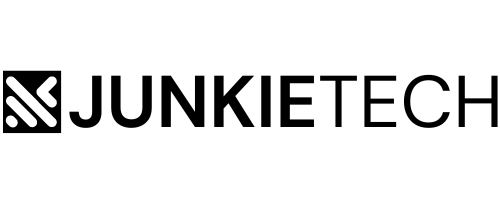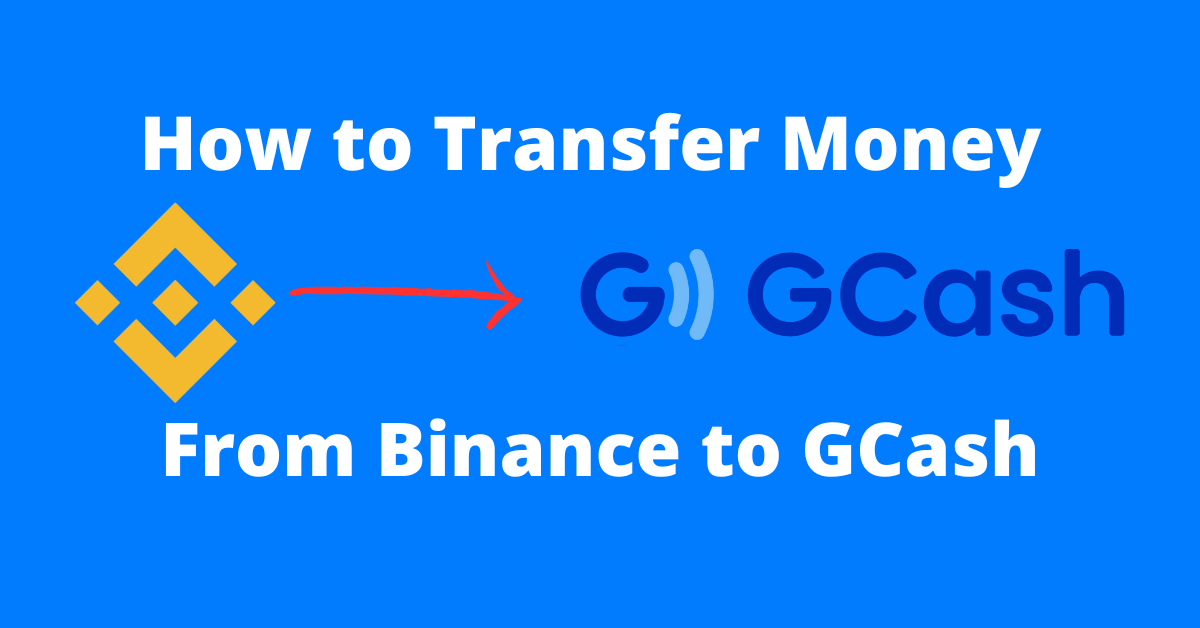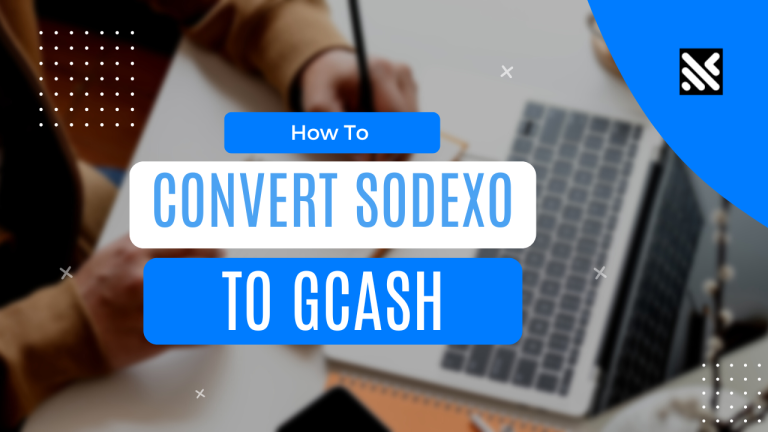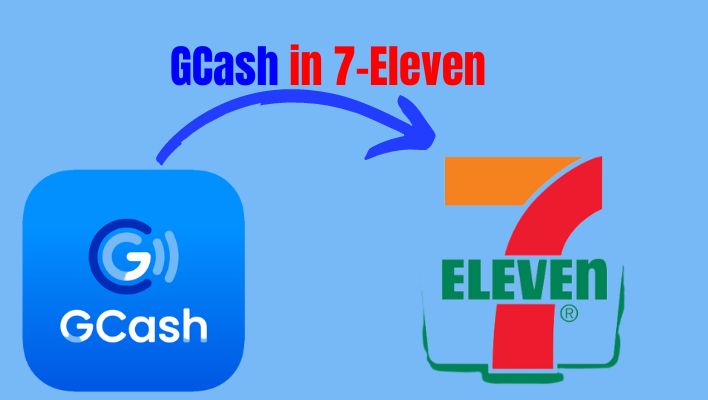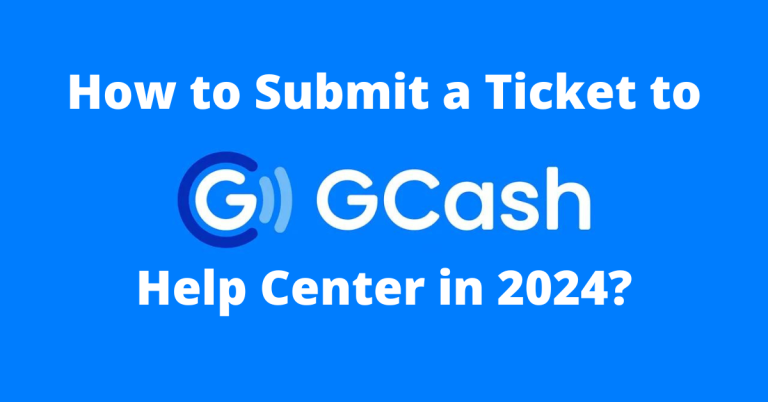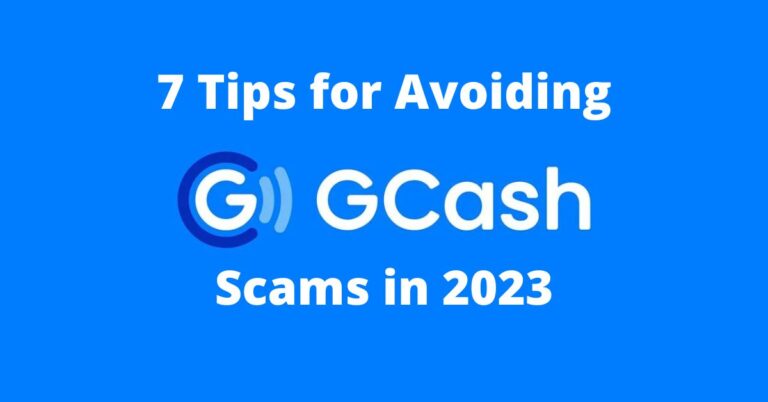How to Transfer Money From Binance to GCash
Are you wondering how to transfer your funds from Binance to GCash quickly and securely? Look no further because this article will guide you through the process step by step. With the growing popularity of cryptocurrencies, more and more people are turning to digital platforms like Binance to manage their investments. And when it comes to converting that digital wealth into tangible cash, GCash is a widely-used and convenient option in the Philippines.
In this article, we will walk you through the necessary steps to transfer your funds seamlessly from Binance to GCash. Whether you’re a beginner or an experienced investor, our guide will help you navigate the process smoothly. From setting up your Binance account to linking it with GCash and executing the transfer, we will cover everything you need to know.
So, if you’re ready to cash out your crypto investments and turn them into spending money, read on! We’ll show you how to transfer money from Binance to GCash hassle-free.
Why transfer money from Binance to GCash?
There are several reasons why you might want to transfer money from Binance to GCash. Firstly, GCash offers a convenient way to access and spend your digital wealth. With GCash, you can easily use your funds for everyday transactions, such as paying bills, making online purchases, or even sending money to friends and family.
Secondly, GCash provides a seamless integration with Binance, making it easy to transfer your funds from one platform to another. This means you can quickly convert your cryptocurrencies into cash and have it readily available in your GCash wallet.
Lastly, GCash offers a range of additional services that can enhance your financial management. From investing in mutual funds to saving money in a digital wallet, GCash provides a comprehensive platform for managing your finances.
Setting up your Binance account
Before you can transfer money from Binance to GCash, you need to have a Binance account. If you already have one, you can skip this section and proceed to the next. If not, here’s how you can set up your Binance account:
- Visit the Binance website (www.binance.com) and click on the “Register” button.
- Fill in the required information, including your email address and a strong password.
- Verify your email address by clicking on the verification link sent to your inbox.
- Enable two-factor authentication (2FA) for added security.
- Complete the Know Your Customer (KYC) verification process by providing the necessary identification documents.
- Once your account is set up, you’re ready to start using Binance!
Setting up your GCash account
In order to transfer money from Binance to GCash, you need to have a GCash account. If you already have one, you can skip this section and move on to the next. If not, here’s how you can set up your GCash account:
- Download the GCash app from the App Store or Google Play Store.
- Open the app and click on the “Register” button.
- Fill in the required information, including your mobile number and a secure PIN.
- Verify your mobile number by entering the code sent to your phone.
- Set up your MPIN, which will be used for all your GCash transactions.
- Link your GCash account with your Binance account by following the instructions provided in the app.
Now that you have both your Binance and GCash accounts set up, let’s move on to the step-by-step guide on transferring money from Binance to GCash.
Step-by-step guide on transferring money from Binance to GCash
Follow these steps to transfer your funds from Binance to GCash:
- Log in to your Binance account.
- Go to the “Wallet” tab and select “Spot Wallet.”
- Choose the cryptocurrency you want to transfer from the list of available options.
- Click on the “Withdraw” button next to the cryptocurrency you selected.
- Enter the amount you want to transfer and your GCash wallet address.
- Review the transaction details and click on the “Submit” button to initiate the transfer.
- Wait for the transaction to be processed. This may take a few minutes to a few hours, depending on network congestion.
- Once the transfer is complete, you will receive a notification in your GCash app confirming the deposit.
Congratulations! You have successfully transferred money from Binance to GCash. Now you can use your funds for various purposes, whether it’s paying bills, shopping online, or sending money to friends and family.
Tips for a smooth transfer process
To ensure a smooth transfer process from Binance to GCash, consider the following tips:
- Double-check the wallet address: Before initiating the transfer, make sure you have entered the correct GCash wallet address. Any mistake can result in the loss of your funds.
- Check transaction fees: Binance charges a small fee for withdrawing funds. Take this into account when deciding the amount to transfer.
- Be patient: The transfer process may take some time, especially during periods of high network congestion. Be patient and wait for the transaction to be processed.
Common issues and troubleshooting
If you encounter any issues during the transfer process, here are some common problems and possible solutions:
- Incorrect wallet address: If you accidentally entered the wrong GCash wallet address, the transfer will fail. Double-check the address and initiate the transfer again.
- Insufficient funds: Make sure you have enough funds in your Binance account to cover the transfer amount, as well as any applicable transaction fees.
- Network congestion: During periods of high network congestion, transactions may take longer to process. If your transfer is taking longer than expected, be patient and wait for it to be completed.
If you continue to experience issues, it is recommended to contact the customer support of both Binance and GCash for further assistance.
Alternatives to transferring money from Binance to GCash
While transferring money from Binance to GCash is a popular option, there are other alternatives you can consider, depending on your needs and preferences. Some of these alternatives include:
- Transferring to a bank account: Instead of transferring funds to GCash, you can choose to transfer them directly to your bank account. This may be a suitable option if you prefer to have your funds in your bank for easier access and management.
- Using other payment platforms: There are various payment platforms available in the Philippines, such as PayMaya and PayPal. You can explore these options and choose the one that best suits your needs.
Security measures and precautions
When transferring money from Binance to GCash, it’s important to prioritize security and take necessary precautions. Here are some measures you can follow to protect your funds:
- Enable two-factor authentication (2FA) on both your Binance and GCash accounts for added security.
- Use strong and unique passwords for each account to minimize the risk of unauthorized access.
- Regularly update your software and apps to ensure you have the latest security patches.
- Be cautious of phishing attempts and only provide your login credentials on official and secure websites.
By following these security measures, you can minimize the risk of fraud and protect your funds during the transfer process.
Conclusion
Transferring money from Binance to GCash is a straightforward process that allows you to convert your digital wealth into tangible cash. By following the step-by-step guide provided in this article, you can safely and efficiently transfer your funds from Binance to GCash.
Remember to set up your Binance and GCash accounts, double-check your wallet addresses, and be patient during the transfer process. By taking these precautions and following the tips provided, you can ensure a smooth and hassle-free transfer of your funds.
So go ahead and cash out your crypto investments! With the help of this guide, you’re now well-equipped to transfer money from Binance to GCash and enjoy the benefits of your digital wealth in the real world.